Uploading a list of existing subscribers
You may already have a list of exsiting subscribers that you need to load into the Apazine platform. You can do this easily by uploading a file in a simple CSV format.
Select Option 5 – Manage Subscribers
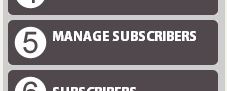
This option will allow you to upload a CSV file of subscribers. You can create CSV files in Excel.
The format of this file should be as follows
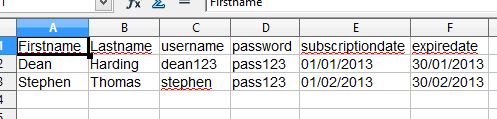
You are prompted to browse for the file. Once selected click open and you are returned the choose file. At this stage if you have put headers in the CSV file you should tick Ignore First Row
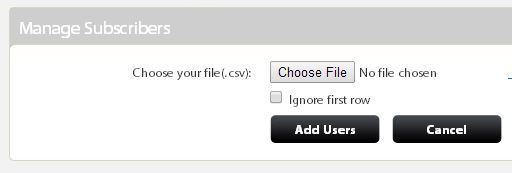
Click on Add Users and your CSV file of Subscribers will be added.
Please Note: Passwords should be alpha-numeric, are case sensitive and may include the following characters: ! @ £ $ ^ * < > ? = : _ (spaces are not supported)
