Managing your app information.
This section will allow you add/update the text that is displayed to the user within your app. This includes text that relates to subscriptions and also wording relating to the login area.
Select Option 10 from the dashboard menu – this will take you to the Manage App Info Page
This is broken down into 4 Sections
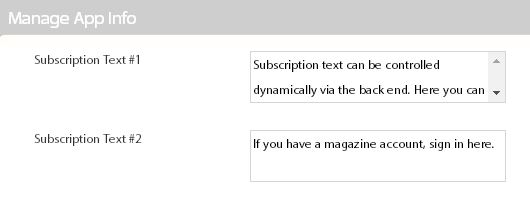
This is where you would add in the text the the app user sees when they press the subscribe button on your app (if you charge for your editions)
This is how it looks in a live app

The second section allows you to tailor the wording around the login area
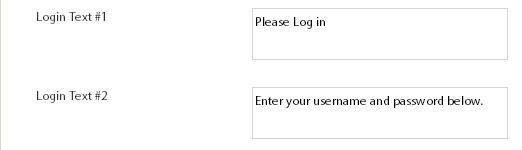
and
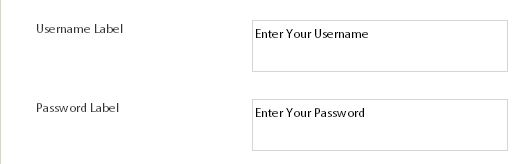
This is how it looks when it is live in an app
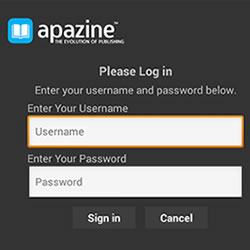
The last section of the screen covers the following
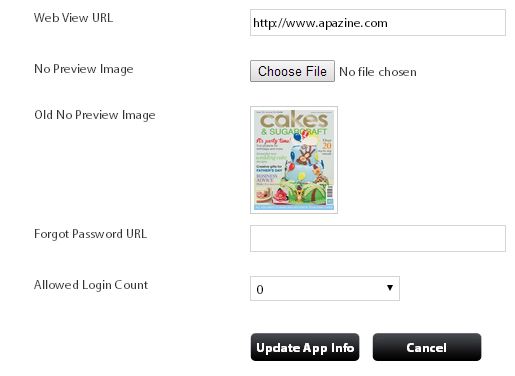
Web View URL – This is the URL the the user visits if they press the Web view button within you app. You must enter the FULL URL so http://www.mywebiste.com
