How to add an Adobe Edge Animate to your edition
Adobe® Edge Animate is a new web motion and interaction design tool that allows designers to bring animated content to websites, using web standards like HTML5, JavaScript, and CSS3.
Select Option 8 – Manage Widgets from the dashboard menu.
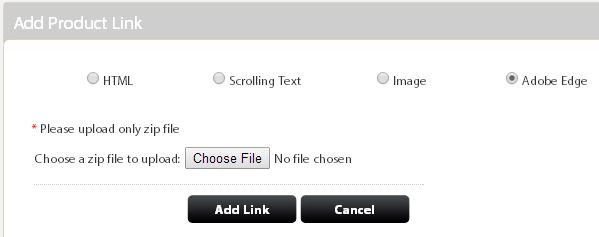 Click The Adobe Edge radio button and click the Choose File button. The will open up a file browse box, locate your Adobe Edge file and click open.
Click The Adobe Edge radio button and click the Choose File button. The will open up a file browse box, locate your Adobe Edge file and click open.
This will return you back to the Choose File box, displaying the name of your Adobe Edge file next to it. Adobe Edge files must be in a .zip format in order to uploaded.
Click Add Link and you then page is refreshed and you will your Adobe Edge link in the table – in the following format
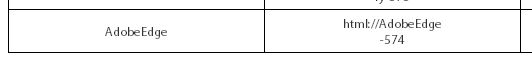
Highlight the link and copy it – you will then need to embed this into your PDF
