How to send an ‘in-app’ message.
In this section you are able to send a message to everyone that have downloaded your app, to subscribers or to non-subscribers.
Select Option 9 In App Messages this will take you to the In App Messages Screen.
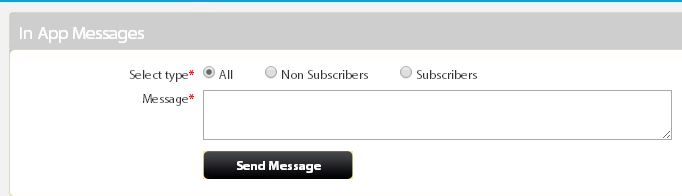
Here you can select All – this would send an In App message to everyone who has download your App, or just to people who have subscribed or to people who have just downloaded your app and not subscribed.
At this stage you can enter your message which can be upto 100 characters in length.
Please note that users cannot opt out of In App Message.
Click on the Send Message button to deliver your message.
